|
|
Post by gadgets88 on Sept 28, 2007 15:30:31 GMT 8
Hi there!
It's me again with a newbie question!
How do I make a letter I made in MS Word to print out sideways?
Is it possible?
Can I also do that in Excel as well?
Thank you!
|
|
|
|
Post by hyperion on Sept 28, 2007 16:02:41 GMT 8
Just print in landscape mode?  |
|
|
|
Post by Ben Dover on Sept 28, 2007 16:04:09 GMT 8
you can try this...
FILE => PRINT => PROPERTIES => LAYOUT => LANDSCAPE
|
|
3d3r
All-Mountain Rider
   My bike is just a tool... I 'am the weapon
My bike is just a tool... I 'am the weapon
Posts: 193
|
Post by 3d3r on Sept 28, 2007 16:29:29 GMT 8
File - Page set-up 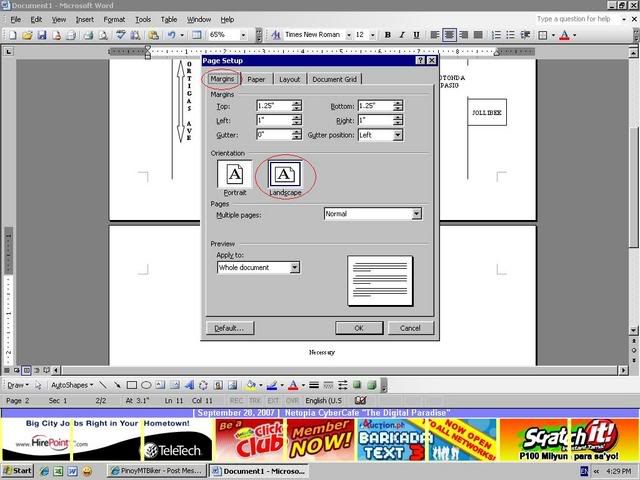 click ok |
|
badburn
Newbie
...my lifestyle determines my deathstyle!
Posts: 29
|
Post by badburn on Sept 28, 2007 17:15:43 GMT 8
For Excel
1. select cell with letter "I"
2. right click
3. click on "format cells"
4. click on the "alignment" tab
5. upper right shows "orientation"
6. move dial to 90 degrees or type "90" to the space provided
7. click "ok"
7. your text is rotated 90 degrees
|
|
|
|
Post by gadgets88 on Jan 25, 2008 14:31:16 GMT 8
It's me again!!!!! ;D
Paging experts in the house..
I want to make the MARGINS permanent for all my documents,
and I want the application to always open in a particular location
and save in a particular location.
How do I do it?
Is there a file where I change the default margin and default location into my own settings?
Thank you!
|
|
Scout
Bike Commuter

Posts: 51
|
Post by Scout on Jan 25, 2008 15:01:46 GMT 8
The the Page Setup window, you modify the margins to the values that you want to be applied to the rest of your new documents then click on the "Default..." button found at the bottom of the window.
For the file location, you can set this under Tools -> Options. There should be a "File Locations" tab then you "Modify..." the settings from there.
Hope this helps....
|
|
|
|
Post by gadgets88 on Jan 26, 2008 11:06:19 GMT 8
Ang galing! (trans: You're the best!) Got it! Thank you, Scout Master!  |
|
leflea
Free Rider
   ...
...
Posts: 327
|
Post by leflea on Feb 5, 2008 22:54:22 GMT 8
The the Page Setup window, you modify the margins to the values that you want to be applied to the rest of your new documents then click on the "Default..." button found at the bottom of the window. For the file location, you can set this under Tools -> Options. There should be a "File Locations" tab then you "Modify..." the settings from there. Hope this helps.... wow, like magic. in the days of the yore i had to modify the default template manually. using software for so long i don't notice the new features anymore. thanks. |
|